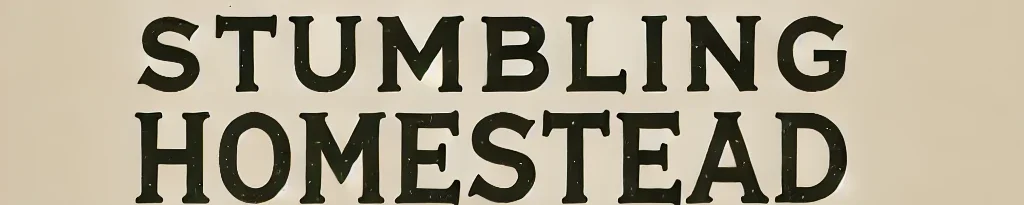Registering your Greenworks lawn mower is important for ensuring your warranty is activated and that you receive updates on product information and recalls, if necessary. The process is quick and can be done online or by mail.
Here’s a step-by-step guide on how to register your Greenworks lawn mower:
1. Gather the Necessary Information
Before you start the registration process, make sure you have the following information ready:
- Model Number: This can usually be found on the sticker located on the mower’s body or near the battery compartment.
- Serial Number: Also located near the model number, on the same sticker or label.
- Purchase Date: You’ll need to provide the date of purchase, which can be found on your receipt.
- Place of Purchase: You’ll be asked where you bought the mower (e.g., Home Depot, Amazon, etc.).
2. Visit the Greenworks Registration Website
To register your Greenworks mower online, follow these steps:
- Go to the Greenworks Registration Page:
- Visit the official Greenworks website.
- Navigate to the Product Registration page. You can access this directly by searching for “Greenworks product registration” in your browser or by visiting Greenworks’ homepage and looking for a “Register Product” link.
- Enter Your Information:
- Fill out the required fields, including:
- Your Name
- Email Address
- Mailing Address
- Phone Number
- Model Number and Serial Number of the mower
- Date and Place of Purchase
- Fill out the required fields, including:
- Submit the Form:
- Double-check the information for accuracy and click Submit to complete the registration process.
3. Register by Mail (Optional)
If you prefer to register by mail, follow these steps:
- Find the Product Registration Card:
- A registration card may be included in the packaging of your Greenworks lawn mower. If so, fill it out with the required information.
- Mail the Card:
- Send the completed card to the address listed on the registration card, which is typically provided by Greenworks for warranty purposes.
4. Confirm Your Registration
Once you submit the registration form online or by mail, you should receive a confirmation email from Greenworks. This email serves as proof that your product is registered and that your warranty is activated.
5. Keep Your Purchase Information
Even after registering your lawn mower, it’s important to keep the original purchase receipt and the confirmation email. These documents may be required in the future if you need to make a warranty claim.
Conclusion
Registering your Greenworks lawn mower is an easy process that can be done online by visiting the Greenworks website or by mailing in the registration card that came with your product. Make sure to have the model number, serial number, and purchase details ready before starting. By registering your mower, you’ll activate the warranty and ensure that you’re eligible for support in case any issues arise.