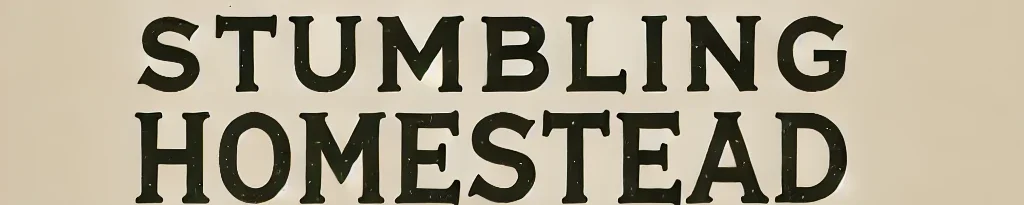Replacing the trimmer line on your Hyper Tough weed eater is a straightforward task that can be done in just a few minutes. Whether you have a single-line or dual-line model, following these steps will help you get your weed eater back in action quickly.
Here’s a step-by-step guide to help you replace the trimmer line on your Hyper Tough weed eater:
Tools & Materials You’ll Need:
- Replacement Trimmer Line: Typically, the Hyper Tough models use 0.065-inch or 0.080-inch diameter line. Check your user manual for the correct size.
- Scissors or a utility knife (to cut the new line).
Step-by-Step Guide to Replacing Trimmer Line
1. Turn Off and Unplug the Weed Eater
For safety, always make sure the weed eater is turned off and unplugged (if electric) or the battery is removed (if battery-powered).
2. Remove the Trimmer Head Cap
The trimmer line is housed inside the spool, which is protected by a cap on the trimmer head.
- Press the Tabs: Locate the tabs or clips on either side of the cap.
- Pull the Cap Off: Press the tabs inward and pull the cap straight off to expose the spool inside.
3. Remove the Spool
Once the cap is removed, you’ll see the spool where the trimmer line is wound.
- Pull Out the Spool: Gently pull the spool out of the trimmer head. Note how the line is threaded so you can replicate it later.
4. Cut the Replacement Line
- Measure the Line: Cut about 10-15 feet of trimmer line if your model uses a single line. For dual-line models, you will need two pieces of trimmer line, each about 10-15 feet long.
- Use the Correct Line Size: Make sure you’re using the recommended line thickness, typically 0.065-inch for most Hyper Tough models.
5. Wind the Trimmer Line onto the Spool
- For Single-Line Models:
- Locate the Arrow: Check the spool for an arrow that indicates the direction to wind the line.
- Insert the Line: Find the small hole or notch in the spool and insert one end of the line.
- Wind the Line: Wind the trimmer line evenly and tightly around the spool in the direction of the arrow. Leave about 6 inches of line free at the end.
- For Dual-Line Models:
- Insert the First Line: Insert one end of the first line into the upper hole of the spool and wind it in the direction of the arrow.
- Insert the Second Line: Insert the second line into the lower hole and wind it in the opposite direction of the first line.
- Leave about 6 inches of each line free at the end.
6. Thread the Line Through the Eyelets
Before placing the spool back in the trimmer head, you’ll need to thread the free ends of the line through the eyelets on the trimmer head.
- Insert the Line Ends: Guide the free ends of the trimmer line through the corresponding eyelets on the trimmer head (one line for each eyelet if it’s a dual-line model).
7. Reassemble the Trimmer Head
Once the line is threaded through the eyelets:
- Place the Spool Back: Carefully place the spool back into the trimmer head.
- Snap the Cap Back On: Align the tabs or clips on the cap with the slots on the trimmer head and snap the cap back into place, securing it tightly.
8. Test the Trimmer
Now that the new line is installed:
- Reconnect the Power: Plug in the electric cord or reattach the battery if applicable.
- Test the Trimmer: Turn the trimmer on to make sure the line feeds properly and that everything is working smoothly.
Final Tips:
- Avoid Overfilling the Spool: Make sure you don’t overfill the spool with too much line, as this can cause jamming.
- Wind the Line Evenly: Wind the line tightly and evenly to prevent tangling or uneven cutting performance.
Conclusion
Replacing the trimmer line on your Hyper Tough weed eater is easy once you know the steps. Simply remove the cap, replace the line following the correct winding direction, thread it through the eyelets, and reassemble the trimmer head. With the right line size and proper installation, your weed eater will be back in action, cutting grass and weeds efficiently!