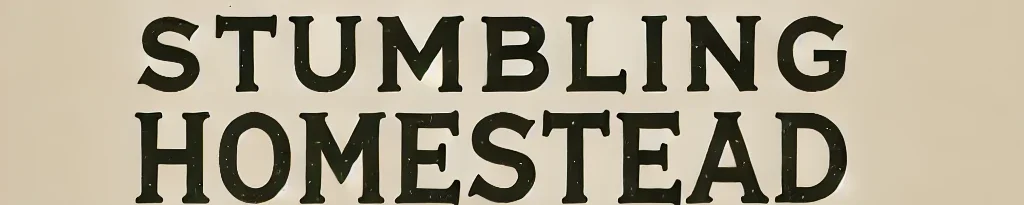Restringing your Ryobi 18V weed trimmer is an easy task once you know the process. Whether you’re using a bump feed or an auto-feed trimmer head, this guide will walk you through how to replace the trimmer line step by step. With the right materials and instructions, you’ll be back to trimming your lawn in no time.
What You’ll Need:
- Replacement trimmer line (0.065-inch or 0.080-inch diameter, depending on the model)
- Scissors or utility knife
- Work gloves (optional, for protection and comfort)
Step-by-Step Guide to Restringing a Ryobi 18V Weed Trimmer
1. Turn Off the Trimmer
Before you start restringing, make sure your Ryobi 18V weed trimmer is powered off.
- Remove the battery from the trimmer to ensure it won’t start accidentally while you’re working.
2. Access the Trimmer Head
To access the spool inside the trimmer head, you’ll need to remove the cap.
- Press the tabs located on either side of the trimmer head.
- Pull off the cap to reveal the spool inside. Set the cap aside.
3. Remove the Old Line
- If there is any leftover trimmer line in the spool, remove the old line and clean the spool.
- Inspect the spool for dirt or debris, and clean it if necessary. This ensures smooth feeding of the new line.
4. Prepare the New Trimmer Line
- Cut approximately 10-15 feet of new trimmer line. Make sure to use 0.065-inch or 0.080-inch diameter line, as recommended for your Ryobi model.
- If your trimmer is a dual-line model, you will need to cut two equal lengths of line.
5. Wind the Line onto the Spool
For single-line models:
- Find the anchor hole or slot in the spool.
- Insert the end of the trimmer line into the anchor hole, and begin to wind the line in the direction indicated by the arrows on the spool (usually counterclockwise).
- Wind the line evenly and tightly until about 6 inches of line remains.
For dual-line models:
- Insert each end of the two lines into their respective anchor holes or slots on the spool.
- Wind each line onto its corresponding side of the spool. Follow the direction of the arrows indicated on the spool.
- Leave about 6 inches of line unwound on both sides.
6. Secure the Line
- Once the line is wound, place the ends of the line into the holding notches on the spool’s edge. These notches hold the line in place as you reassemble the trimmer head.
7. Reassemble the Trimmer Head
- Insert the spool back into the trimmer head, making sure that the lines go through the eyelets on the sides of the trimmer head.
- Pull on the lines gently to ensure they are feeding properly through the eyelets and that the lines are of equal length (about 6 inches each).
8. Replace the Cap
- Align the spool inside the trimmer head.
- Snap the cap back into place by pressing it down until the tabs click securely.
9. Test the Line
- Reinsert the battery into the trimmer.
- Turn on the trimmer and test it by gently bumping the trimmer head on the ground (for bump feed models) or engaging the automatic feed system. The trimmer should advance the line smoothly.
Tips for Success:
- Use the right line size: Always check your Ryobi model’s manual for the correct line diameter. Using the wrong size can cause feeding issues.
- Keep the line tight: Ensure the line is wound tightly and evenly to prevent tangles or jams in the trimmer head.
- Clean the trimmer head: Dirt or debris inside the head can cause problems, so clean the spool and head regularly to avoid blockages.
Conclusion
Restringing your Ryobi 18V weed trimmer is a simple task that can be completed in just a few minutes. By following this step-by-step guide, you’ll have your trimmer back in working order and ready to tackle your yard. Regular maintenance, such as replacing the trimmer line, ensures smooth operation and prolongs the life of your Ryobi weed trimmer.