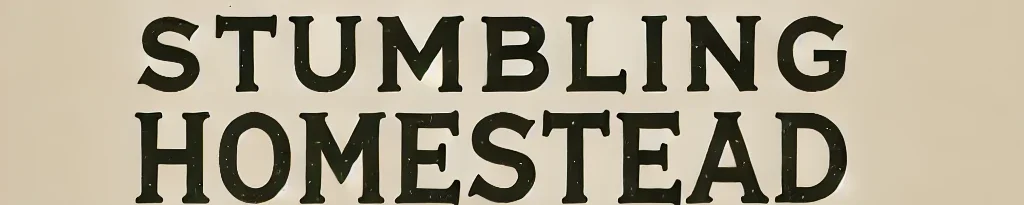The electric clutch on your Husqvarna mower plays a crucial role in engaging and disengaging the mower blades. If the clutch is malfunctioning, your mower may not cut properly, or the blades might not engage at all. Troubleshooting an electric clutch might seem daunting, but with a clear process, you can diagnose the issue and possibly fix it yourself. Let’s walk through the steps.
Tools You’ll Need:
- Multimeter (for electrical testing)
- Wrench set or socket set
- Screwdriver
- Work gloves
- Safety glasses
Step-by-Step Troubleshooting Process
1. Check the PTO Switch
The PTO (Power Take-Off) switch is responsible for engaging the electric clutch. If the PTO switch is faulty, the clutch won’t engage. Before jumping into more detailed troubleshooting, test the switch first.
- Turn off the mower and ensure it’s on a flat surface.
- Locate the PTO switch (usually on the dashboard or control panel).
- Use a multimeter to test for continuity when the switch is turned on and off.
- Set the multimeter to ohms (resistance).
- Disconnect the switch and touch the multimeter leads to the switch terminals.
- When the switch is engaged, the multimeter should show continuity (a low resistance reading). If there’s no continuity, replace the PTO switch.
2. Inspect the Wiring Connections
Loose, corroded, or damaged wiring can prevent the electric clutch from working properly.
- Turn off the mower and disconnect the battery to prevent any electrical hazards.
- Check the wiring harness that connects the clutch to the PTO switch and battery. Look for:
- Frayed or damaged wires.
- Loose connections.
- Corrosion at the terminals.
If you find any damaged wiring, replace or repair it as needed.
3. Check the Clutch Plug Connection
The electric clutch is connected to the mower’s electrical system via a plug. If the plug isn’t connected securely or the contacts are corroded, the clutch won’t engage.
- Locate the clutch plug underneath the mower (usually near the engine or transmission).
- Unplug the connector and inspect the terminals for dirt, corrosion, or damage.
- Clean the terminals with electrical cleaner if necessary and reconnect the plug securely.
4. Test the Clutch with a Multimeter
Once you’ve checked the external components, you’ll need to test the clutch itself. This is done by checking its resistance with a multimeter.
- Turn off the engine and disconnect the clutch from the wiring harness.
- Set your multimeter to measure ohms.
- Place the multimeter leads on the clutch terminals.
- For most Husqvarna clutches, a reading between 2 to 4 ohms is normal.
- If the resistance is outside of this range (too high or too low), the clutch may be faulty and needs replacement.
5. Check for Power at the Clutch
After verifying that the clutch itself is functional, check whether it’s receiving power when the PTO switch is engaged.
- Reconnect the clutch to the wiring harness.
- Reconnect the battery and turn on the engine.
- Engage the PTO switch while using a multimeter to measure voltage at the clutch plug terminals.
- The voltage reading should be around 12 volts if the clutch is receiving power.
- If there’s no voltage or it’s significantly lower than 12 volts, there’s an issue with the wiring or the PTO switch.
6. Inspect the Clutch Mechanically
If the clutch is receiving power but still not working, there might be a mechanical issue within the clutch itself.
- Turn off the engine and disconnect the battery again.
- Inspect the clutch pulley for any obvious signs of wear or damage, such as:
- Worn bearings.
- Broken or missing parts.
- Excessive rust or debris preventing movement.
If any components are damaged, the clutch may need to be rebuilt or replaced.
7. Test the Air Gap
The air gap is the space between the clutch plates that engage when the clutch is powered on. If the air gap is too large or too small, the clutch might not function properly.
- Use a feeler gauge to measure the air gap between the clutch plates.
- The correct air gap is typically between 0.012 to 0.020 inches, but refer to your Husqvarna manual for the exact specification.
- Adjust the air gap if necessary by tightening or loosening the adjustment screws on the clutch.
8. Replace the Clutch if Necessary
If all electrical and mechanical tests indicate that the clutch is faulty, it’s time to replace it. Here’s how to replace the clutch:
- Remove the clutch:
- Disconnect the wiring harness.
- Use a wrench or socket set to remove the bolt securing the clutch to the crankshaft.
- Slide the clutch off the shaft.
- Install the new clutch:
- Slide the new clutch onto the crankshaft.
- Reinstall the securing bolt and tighten it to the manufacturer’s torque specifications.
- Reconnect the wiring harness and check all connections.
9. Test the Mower
Once everything is back in place, reconnect the battery and test the mower. Start the engine, engage the PTO switch, and ensure the blades engage smoothly. If the clutch engages properly and the blades spin, you’ve solved the issue!
Conclusion
Troubleshooting the electric clutch on your Husqvarna mower involves checking the PTO switch, wiring connections, clutch resistance, and mechanical components. By following these steps, you can identify whether the issue lies with the wiring, switch, or clutch itself. With the right tools and a little patience, most issues can be fixed, but if the clutch is beyond repair, replacing it will get your mower working smoothly again.