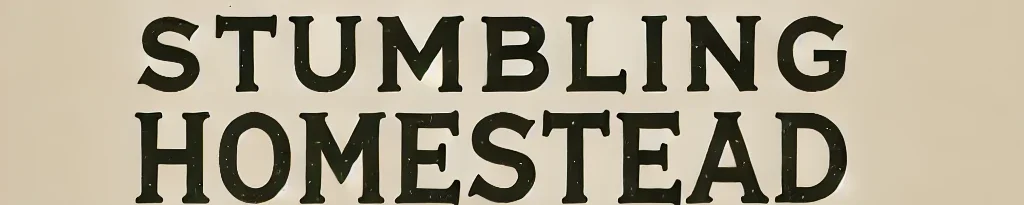After I purchased my first Greenworks lawn mower, the next logical step was to register it to secure the warranty and get product support. Registration is often overlooked, but it’s a simple process that can save you time and headaches if you ever need repairs or have warranty issues. Plus, registered owners often get helpful tips, product updates, and promotional offers.
If you’re wondering how to register your Greenworks lawn mower, here’s a detailed, step-by-step guide to make the process smooth and easy.
Why Register Your Greenworks Lawn Mower?
Before jumping into the steps, here are a few benefits of registering your mower:
- Warranty Coverage: Greenworks offers a limited warranty, which can be as long as 3 or 4 years, depending on the product. Registration ensures your mower is covered.
- Product Support: Easier access to customer support if any issues arise.
- Promotions and Updates: Registered users may receive information about new products, tips, and exclusive discounts.
What You Need for Registration
Before you start, gather the following information:
- Model Number of your mower (found on the mower or in the user manual)
- Serial Number (also on the product label or manual)
- Date of Purchase
- Proof of Purchase (a copy of your receipt might be necessary for warranty claims)
- Retailer Information (where you bought the mower)
Steps to Register Your Greenworks Lawn Mower
1. Visit the Greenworks Registration Website
The first step is to head over to the Greenworks website:
- Go to greenworkstools.com and scroll down to the footer of the page.
- Click on Product Registration, or type “Greenworks Product Registration” into a search engine, and it should take you directly to the product registration page.
2. Fill Out the Online Registration Form
Once on the registration page, you’ll be presented with a form. Here’s how to complete it:
- Personal Information: Enter your name, email address, phone number, and mailing address.
- Product Details: Provide your mower’s model number, serial number, and the date of purchase.
- Purchase Information: Indicate where you purchased the mower (such as Lowe’s, Amazon, or another retailer). If prompted, you may need to upload a photo of your purchase receipt.
Make sure all the details are accurate to avoid delays in your registration being processed.
3. Submit the Form
After completing the form, double-check the information and hit Submit. You should receive a confirmation email shortly after submitting the form, indicating that your mower has been successfully registered.
4. Save Your Registration Confirmation
Keep a copy of the confirmation email or take a screenshot of the final registration page. This can be useful in case there are any issues with your warranty down the road.
Alternative Methods for Registration
If for some reason you can’t register your Greenworks lawn mower online, there are other options available:
- Mail-In Registration: Some Greenworks mowers come with a product registration card in the box. You can fill it out and mail it in, but this process can take longer to complete.
- Phone Registration: Call Greenworks customer support at 1-888-909-6757, and a representative can help you register your product over the phone.
Common Registration Issues and How to Fix Them
- Invalid Serial Number: Make sure you are entering the serial number exactly as it appears on the mower. It’s easy to mix up letters and numbers, so double-check.
- No Confirmation Email: If you don’t receive an email after submitting, check your spam folder. If it’s still missing, contact Greenworks customer service for assistance.
- Missing Purchase Receipt: If you’ve misplaced your receipt, some retailers (like Amazon) allow you to access past orders online. Alternatively, you may be able to use a bank statement as proof of purchase.
Final Thoughts
Registering your Greenworks lawn mower is a quick process that ensures you’re covered under warranty and can access valuable product information. Whether you do it online, via mail, or over the phone, completing this step right after your purchase can save you time later. Plus, it gives you peace of mind knowing you’re covered if any issues arise with your mower.